Get a head start in your studies by becoming familiar with the high quality, academic resources available to you.
The Learning Centre can provide sessions in getting the most from E Resources. Talk to your teacher about booking a session for your class or ask at the Learning Centre for your self.
Where ever you are on Moodle you have
"one click" access to E Resources via the Front page, the Subject Guide link on your course page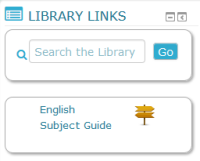
and the Learning Resources menu.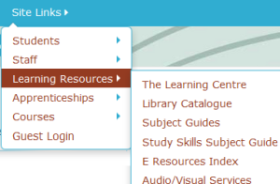
Read online or download to your device.
E Books are searchable, offer bookmarking and annotation and can be available when print books are out on loan.
Accessed from the Library catalogue or your Subject Guide.
Use your college ID and password outside of the college systems.
Written by and for experts in your chosen field, get current, peer reviewed, primary research from our collection of Academic Journals.

Find them in your subject guide
Academic databases will find articles from thousands of journals. Search by your keyword to generate a list of results.
Access them from your Subject Guide